In today’s digital age, where data is king, the choice between a flash drive and a USB drive can be pivotal. Many people use the terms “flash drive” and “USB drive” interchangeably, but there are some key differences between the two.
Understanding these distinctions is crucial to making the right choice for your specific needs. In this blog post, we’ll delve into the world of flash drive vs usb, exploring their differences, advantages, and which one might be the right choice for you.
What Are Flash Drives and USB Drives?
Before diving into the comparison, let’s clarify what we mean by “flash drive” and “USB drive.”
Flash Drive: A flash drive is a storage device that uses NAND flash memory to store data. It’s typically a small, portable device that connects to a computer’s USB port. Flash drives come in different storage capabilities, ranging from a few gigabytes to several terabytes. They are also commonly referred to as thumb drives, jump drives, or memory sticks.
USB Drive: The term “USB drive” is a bit more generic. It refers to any device that uses a Universal Serial Bus (USB) interface to connect to a computer or other electronic device. USB drives can include not only flash drives but also external hard drives, SSDs, and even peripherals like keyboards and mice that use USB connections. In the context of this comparison, we’ll focus on flash drives.
Now that we’ve established the terminology, let’s explore the differences between these two storage solutions.
Differences Between Flash Drives and USB Drives
Storage Technology: The fundamental difference between flash drives and other USB drives lies in their storage technology. Flash drives use NAND flash memory, which is non-volatile and can retain data even when unplugged from a power source.
In contrast, other USB drives may use traditional hard drives or solid-state drives (SSDs) as their storage medium.
Size and Portability: Flash drives are known for their compact and portable design. They are often small enough to fit in your pocket or on a keychain, making them incredibly convenient for on-the-go use. USB drives, on the other hand, can vary widely in size, with external hard drives being much larger and less portable.
Durability: Flash drives are generally more robust and durable. They have no moving parts, which makes them slightly prone to mechanical failures. USB drives that use hard drives or SSDs are more sensitive to physical shocks and are at a higher risk of data loss if dropped.
Storage Capacity: Flash drives typically come in smaller storage capacities compared to other USB drives. If you need to store large files or a significant amount of data, an external hard drive or SSD might be a better choice.
Speed: Flash drives are understood for their fast data transfer speeds. They excel in reading and writing data quickly, which is essential for tasks like moving files or running applications directly from the drive.
While external hard drives and SSDs can also provide fast speeds, they may not match the convenience and portability of flash drives.
Advantages of Flash Drives
Now that we’ve covered the differences between flash drives and other USB drives, let’s explore the advantages of using a flash drive:
Portability: Flash drives are incredibly compact and lightweight, making them ideal for people on the move. You can carry your important files, documents, and software with you wherever you go.
Durability: Flash drives are durable because they lack moving parts. They can withstand minor physical shocks and are less prone to data loss due to drops or impacts.
Ease of Use: Flash drives are plug-and-play devices, meaning they don’t require any installation or additional power sources. They work seamlessly with various operating systems, making them user-friendly.
Speed: Flash drives offer excellent data transfer speeds, making them suitable for tasks that require quick access to files or running applications directly from the drive.
Security: Many flash driveStorageStorageStorages come with built-in security features, such as password protection and encryption, to keep your data safe from unauthorized access.
Advantages of USB Drives (Other Than Flash Drives)
While flash drives have their merits, there are situations where other USB drives may be more suitable:
Higher Storage Capacity: If you need to store a significant amount of data, especially large media files or backups, an external hard drive or SSD can provide higher storage capacities than a flash drive.
Performance: For tasks that require high-speed data access and processing, like video editing or gaming, external SSDs with USB connections may offer better performance compared to flash drives.
Backup Solutions: External hard drives are often used for backup purposes. They can store a complete system backup, ensuring that your data is safe and easily recoverable in case of system failures.
Versatility: USB drives, in a broader sense, can connect a wide range of devices, from storage solutions to peripherals like keyboards, mice, and printers, offering greater versatility.
Choosing the Right Storage Solution
When it comes to choosing between a flash drive and other USB drives, it’s essential to consider flash drive vs usb as our specific needs and use cases. Here are some key factors to keep in mind when making the decision:
Storage Capacity: Determine how much data you need to store and access regularly. If it’s a moderate amount of files or documents, a flash drive is likely sufficient. For larger data storage needs, consider an external hard drive or SSD.
Portability: If you require a portable and easy-to-carry storage solution, a flash drive is the clear winner. It’s perfect for students, professionals, and anyone who needs access to files while on the go.
Performance: Think about the tasks you’ll be performing with the drive. If you need a drive for fast data transfer, running software, or even gaming, a flash drive is the right choice. For demanding tasks like video editing or data-intensive applications, consider an external SSD.
Durability: Assess your environment and how you handle your storage device. If you’re prone to accidental drops or impacts, a flash drive’s durability can be a significant advantage.
Security: If data security is a concern, look for flash drives with built-in encryption or consider using software-based encryption solutions. Other USB drives may also provide encryption features.
conclusion
The choice between a flash drive vs usb depends on your unique needs. Both have their advantages, but the deciding factors should include your storage capacity requirements, and portability.
Whether you opt for the convenience of a flash drive or the storage capabilities of an external hard drive or SSD. The right choice is the one that suits your specific use case. So, take the time to assess your needs, and you’ll find the perfect USB storage solution for you.

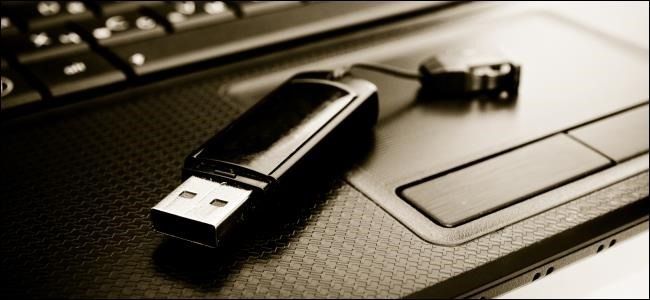

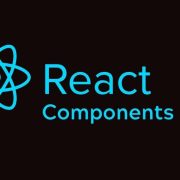














Comments